How to Buy the Extension
Please login into your CRM account
Go to your CRM Settings > Marketplace > All > Installed Section
Please click the Buy Now button to buy the extension. Please check the below screenshot to get a more clear picture.
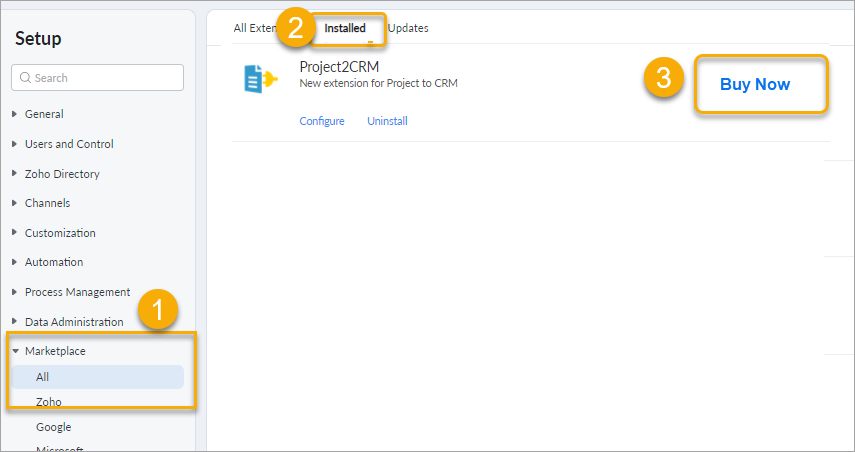
If you have any more queries please contact us at help@saasplugin.com.au
Go to your CRM Settings > Marketplace > All > Installed Section
Please click the Buy Now button to buy the extension. Please check the below screenshot to get a more clear picture.
If you have any more queries please contact us at help@saasplugin.com.au
Related Articles
How to Buy the Extension
Please login into your CRM account Go to your CRM Settings > Marketplace > All > Installed Section Please click the Buy Now button to buy the extension. Please check the below screenshot to get a more clear picture. If you have any more queries ...How to buy the extension
If you are satisfied with your free trial and wish to purchase the ABN Extension for Zoho CRM, then we will show you how to buy it. Follow the steps accordingly - Inside your Zoho CRM, click the ‘Settings’ icon at the top right corner. Then, click on ...How to buy ClickSend extension for ZohoDesk
You can buy the ClickSend extension for ZohoDesk from the marketplace. In order to purchase the plugin, head towards - Marketplace > All > Installed Extensions Then, click on the “Buy Now” button. Enter your payment credentials Awesome! You have ...How to buy Clickatell Extension for ZohoDesk
You can buy the Clickatell Extension for ZohoDesk from the marketplace. In order to purchase the plugin, head towards - Marketplace > All > Installed Extensions Then, click on the “Buy Now” button. Enter your payment credentials Awesome! You have ...How to buy Twilio Extension for Zoho CRM
You can buy the Twilio Extension for Zoho CRM from the marketplace. In order to purchase the plugin, head towards - Marketplace > All > Installed > Go to the product configurations Then, click on the “Buy Now” button. Enter your payment credentials ...