Google Map Plugin Settings
Go to Google Map Settings
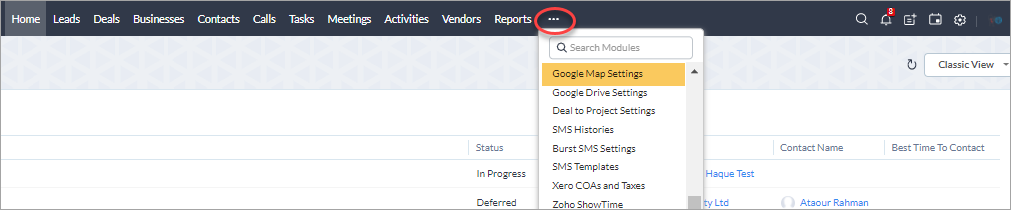
Google Map Settings
Google Map API Key
Google Map Settings
Google Map API Key
Google Map API Key - Enter the Google Map API key
This key will connect your CRM with Google Map, without this key the plugin wouldn't be functional. If you don't know, how to create, Please check the instruction here.
If you want to see the distance, you must enter your office location here, if you leave this field blank, the plugin will not show you the distance.
This plugin works for the Lead, Contact, and Account module. So you have to map fields for all modules, otherwise, you could get errors during using the plugin.
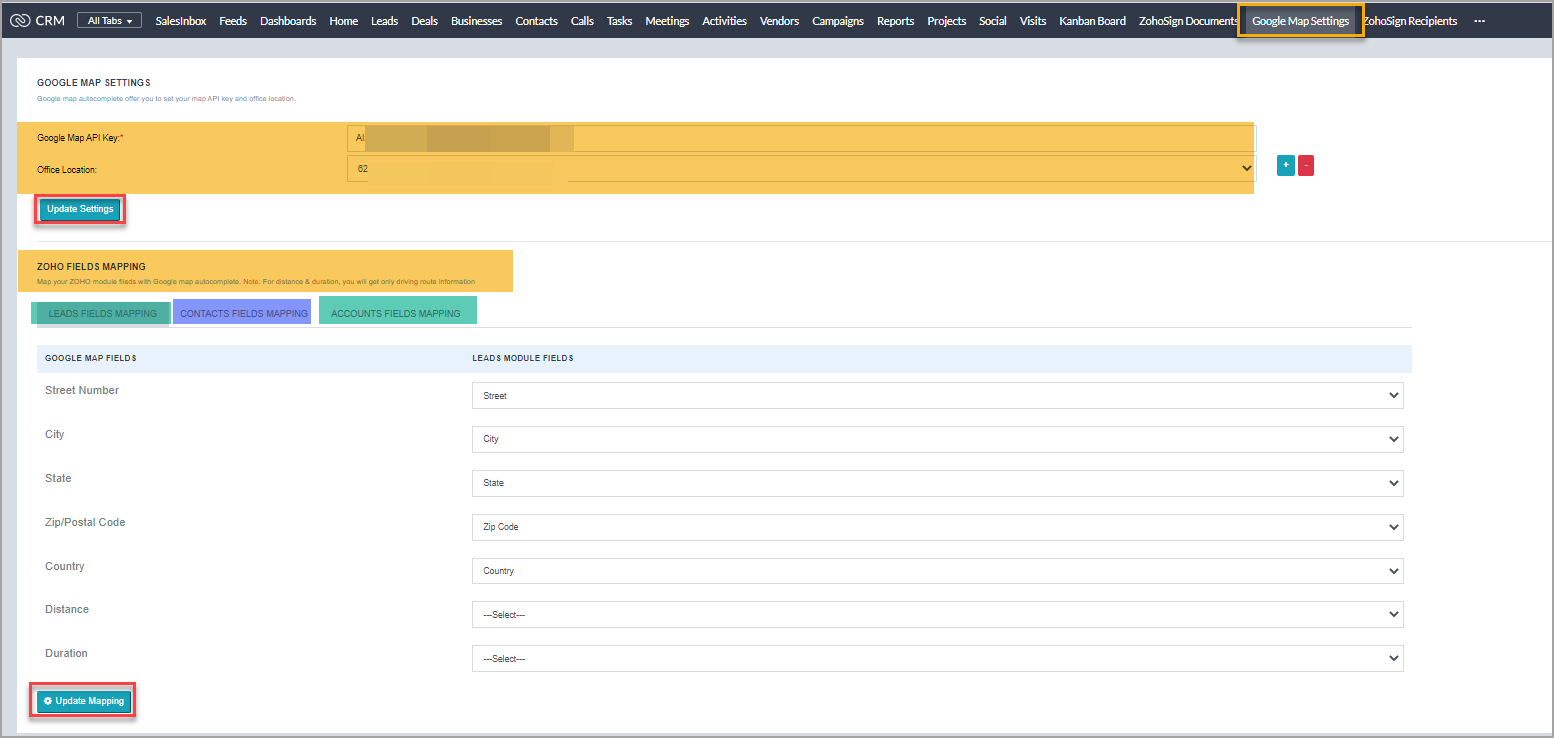
If you still have any queries please contact us at help@saasplugin.com.au
Office Location
Office Location - Enter your Office Location.If you want to see the distance, you must enter your office location here, if you leave this field blank, the plugin will not show you the distance.
Zoho Field Mapping
Zoho Field Mapping - Map all the fields.This plugin works for the Lead, Contact, and Account module. So you have to map fields for all modules, otherwise, you could get errors during using the plugin.
If you still have any queries please contact us at help@saasplugin.com.au
Related Articles
Trouble shooting
Issue 1: Address Suggestions are not comming Solution; Please make sure you have created the Google Map API key correctly and entered the API key in 'Google Map Settings'. If you are not sure how to do it, please browse the below articles. Google Map ...FAQ - Address checker for Zoho CRM using Google Maps
Q1. How much is Address checker for Zoho CRM using Google Maps?Address checker for Zoho CRM using Google Maps can help increase your work productivity for $7USD/month/organization. We offer a 10% discount on yearly subscription. Q2. What are the ...Overview - Address Checker for Zoho CRM using Google Maps
Nowadays, it becomes authentic when something is integrated with Google. Especially, information such as addresses, maps, locations, etc can be easily accessible with Google. It can help users to find an address easily. Then again, a lot of people ...Resetting Google Drive authorization
Please be advised that the folders location and hierarchy under Google Drive Settings >> Folder Settings will be back to default after email authorization. This will be the same for both Deals and Leads modules. As a result, you need to set folder ...How to Create GoogleMap API key
How to find Google Map API Key? You have to generate an API key from the google site, You can find the step-by-step instructions of "how to generate the API Key" Is Google Map API service free of cost? Google’s Map API is Now a Paid Service, But the ...